The ITS Helpdesk can assist you getting your computer registered on the network.
You can stop by the FGCU Helpdesk in Ben Hill Griffin-252 from 9 -11 am and 2- 4 pm for in person assistance. We take walk ins on a first come, first serve basis, and can only help a limited amount of people at a time. If you would like to see what walk in traffic is like on a given day, please call ahead and find out.

Request Help
To file a request for support, such as your Internet cutting out intermittently, or getting “disconnected”, please follow these steps:
- Fill out the request form as complete as possible. The better the information you provide the faster we can troubleshoot and help you
- You will receive an email back stating that a work order has been opened for you. Please use the work order number that is listed in this automatic email as your reference number

Plug In
- Plug in your device! If you are using a gaming device, laptop, or desktop – plug your device into the nearest Ethernet port with an Ethernet cable.
- Need a cable? Ethernet cables are available at your front desk. Please note that supplies are limited. You can buy one at many retail locations for a few dollars.
- Wired data ports are not susceptible to outside interference like wireless networks are. Plugged in equipment will get a dedicated connection providing more reliable access to the Internet.


